WordPress is arguably the best content management system (CMS) available right now. With WordPress being open source, this means there are literally thousands, possibly hundreds of thousands, of people working on the development of plugins, themes and more every single day. We thought we’d share 4 awesome tips to make your WordPress site even better!
1. WordFence Security
Possibly the best free security plugin for WordPress in our opinion! WordFence, formerly called ‘Better WP Security’ is your one-stop-shop for all things security. With automated security features and highly customisable options in the backend, it makes security a breeze for you (thankfully not hackers). The plugin has over 30 ways to lock down WordPress; from hiding your wp-admin login page to blacklisting IP’s and email alerts about your site.
For more info, click here.
2. Autoptimize
Tired of slow websites? Time to speed yours up with another excellent free plugin! Autoptimize combines your websites various coding languages into a compressed version. Essentially this minimises the code that needs to be read and rendered for the user. This means that the site loading time will reduce and your site will load faster. Each coding language will be compressed and minimised into its own file (one for CSS, one for JS and one for HTML).
For more info, click here.
3. Scheduling Posts
Being active is a must for both websites and social media, but you can’t have your finger on the pulse all the time, right? That’s where scheduled posts come in handy. Scheduled posts essentially let you prepare your posts in advance and allow you to schedule them to publish on a particular day. You can event choose the exact publishing time too!
A. It’s easy! Simply write your post as normal and at the top right of your WordPress page, you’ll see the ‘Publish’ box.
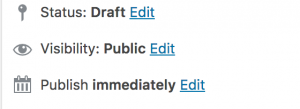
Where you see ‘Publish immediately’, click ‘edit’.
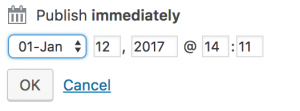
Select the appropriate date and time and click ‘OK’ and then ‘Schedule’.
How easy was that?
4. Embedding Media
In more recent versions of WordPress, embedding media has been made the easiest it has ever been. WordPress has been developed to recognise certain URL’s, allowing you to embed videos, sound clips and even tweets. It’s really easy to do.
To embed a tweet, simply click on the tweet on your profile, then copy the URL. Paste the URL into your WordPress text box on a page/post and WordPress will embed the tweet for you (as seen below).
Considering an SSL certificate? We're offering 3 years for the price of 2 and we'll install it for free! See more > https://t.co/GG8LfwLaK1 pic.twitter.com/yyY3SNyrv9
— Broadband Cloud (@BroadbandCloud) January 11, 2017
For more info on the types of URL’s that WordPress recognises and embeds automatically, click here.
Thinking about getting started with WordPress? Looking for a bespoke site? Why not speak to our colleagues at NSDesign, who can design and built a site a WordPress site for your business. Get in touch.
Leave a Reply
